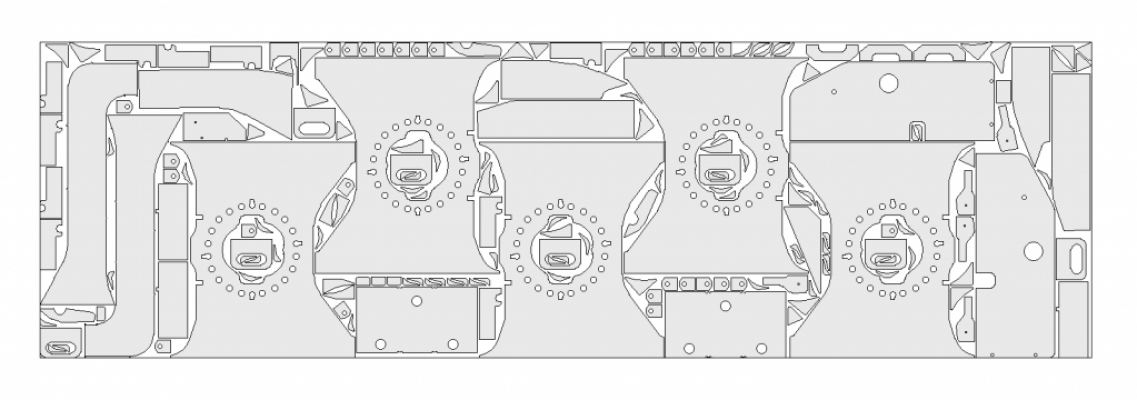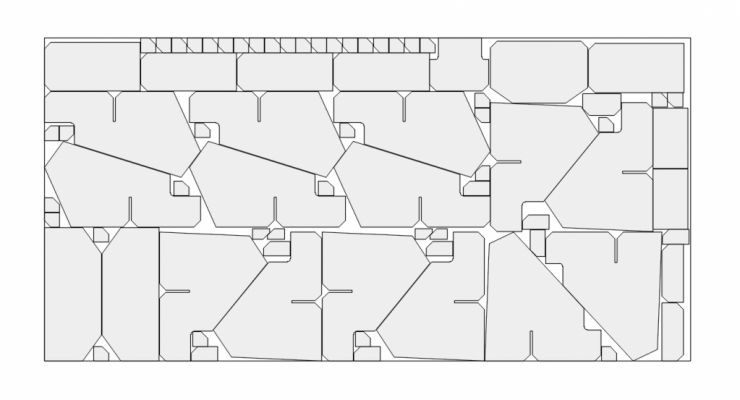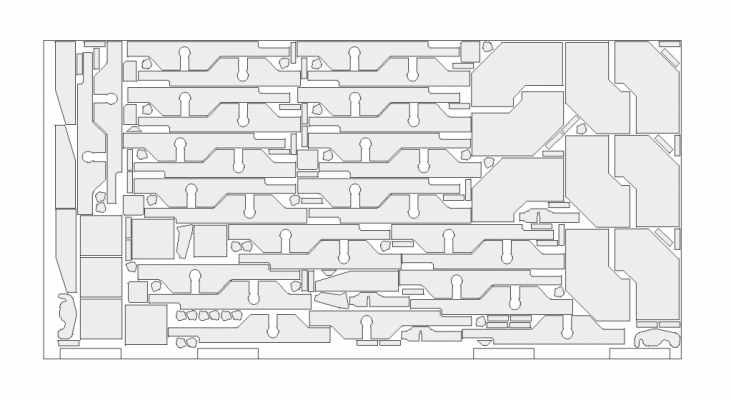AutoNEST FX – Computer-aided Plate Nesting
Compatible with AutoCAD & BricsCAD
AutoNEST FX V9 incorporates one single powerful nesting engine – NestPRO that maximizes stock usage and minimizes wastage. It is an essential and efficient tool for material requirements planning and cutting plans production. The software can run as an independent Windows application or as an integrated AutoCAD/BrisCAD solution to handle a variety of nesting applications for Laser, Flame, Routing, Punching, Wire cutting, etc.
Features at a Glance
Automatic sorting of Parts according to Material and Thickness
Able to import material or stock files
Fully integrated with FabTrol, steel fabrication system
Cutting Plans and Reports (Excel, text & XML)
User-customizable title-block template
Link to NC software via DXF files
Support both Metric & English units
Nesting Engine
• Resume-Nest or Continue-Nest
• Irregular stock nesting – includes mark-outs
• Shear-Nesting
• Auto-Bridging for nested layouts
• Multiple-levels of Parts-In-Part
• Able to propose top-up plates if the declared quantity is insufficient
• Improved Packing Control – Auto/ Vertical/ Horizontal
• Able to create remnants and remnant(s) of remnant for subsequent use
Parts
• Accept DXF, DWG & DSTV (eg. Tekla Structures), NC1 files
• Rectangles in Excel or text files can be imported into AutoNEST FX
• Orientation constraints and Priority for each part
• Parts with “lead-in” /“lead-out” /corner loops and other details
• Save Parts – able to distinguish cut profiles from markings
Shear Nesting
One or Two Shear Limits can be definedMinimum System Requirements
• 3.1 GHz processor
• 4GB of RAM or higher
• 400MB of hard disk space
• USB Port (dongle)
• CAD software that reads DXF files
• Microsoft Windows 7 ~ Windows 11
• AutoCAD 2010 ~ 2022 or BricsCAD V21 (Optional)
AutoNEST FX V9 incorporates one single powerful nesting engine – NestPRO that maximizes stock usage and minimizes wastage. It is an essential and efficient tool for material requirements planning and cutting plans production. The software can run as an independent Windows application or as an integrated AutoCAD/BrisCAD solution to handle a variety of nesting applications for Laser, Flame, Routing, Punching, Wire cutting, etc.
Features at a Glance
Automatic sorting of Parts according to Material and Thickness
Able to import material or stock files
Fully integrated with FabTrol, steel fabrication system
Cutting Plans and Reports (Excel, text & XML)
User-customizable title-block template
Link to NC software via DXF files
Support both Metric & English units
Nesting Engine
• Resume-Nest or Continue-Nest
• Irregular stock nesting – includes mark-outs
• Shear-Nesting
• Auto-Bridging for nested layouts
• Multiple-levels of Parts-In-Part
• Able to propose top-up plates if the declared quantity is insufficient
• Improved Packing Control – Auto/ Vertical/ Horizontal
• Able to create remnants and remnant(s) of remnant for subsequent use
Parts
• Accept DXF, DWG & DSTV (eg. Tekla Structures), NC1 files
• Rectangles in Excel or text files can be imported into AutoNEST FX
• Orientation constraints and Priority for each part
• Parts with “lead-in” /“lead-out” /corner loops and other details
• Save Parts – able to distinguish cut profiles from markings
Minimum System Requirements
• 3.1 GHz processor
• 4GB of RAM or higher
• 400MB of hard disk space
• USB Port (dongle)
• CAD software that reads DXF files
• Microsoft Windows 7 ~ Windows 11
• AutoCAD 2010 ~ 2022 or BricsCAD V21 (Optional)
Shear Nesting
One or Two Shear Limits can be definedView Our Products or Contact Us
CP Manager
Cutting Plan Manager for Linear Nesting
AutoNESTFX
Computer-aided Plate Nesting